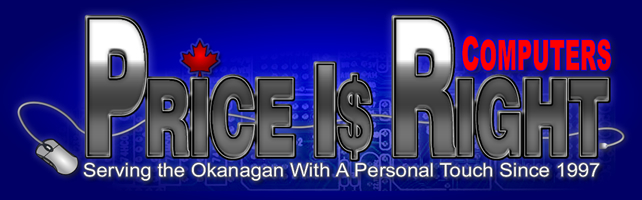
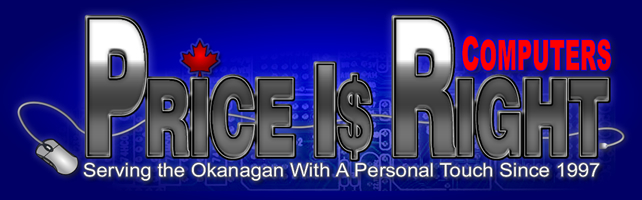 |
Welcome to the Price Is Right Computers Help Files
Table of Contents
- How do I download programs from the internet?
- How do I clean my personal computer?
- Where can I find information on easy video editing?
- How do I get the most from Windows ME for FREE?
- How do I transfer my audio tapes to CD?
- Where can I find a site that is SUPER EASY for beginners on various topics?
- Where can I find some better than average help & tips on windows 98 & ME?
- What is the biggest problems that I could create by uninstalling a software program?
The links on this page will open a new window.
1. How do I download programs from the internet?
You should learn the basics of file and folder management.
a. You must learn how to create a folder
b. You must learn how to move a folder from one folder to another and how to move a folder from your C Drive to you Desktop and vice versa, how to delete a folder & how to rename a folder.
c. You must learn how to move a file into a folder, how to save a file, how to copy a file, how to delete a file & how to rename a file (never delete or rename a file or folder unless you know why and what you're doing)
http://www.windweaver.com/w95man.htmhttp://www.zdnet.com/downloads/easyguide/index.html
Here's a further suggestions from Al Evans
Before you start to download, create a folder on your C Drive and name it 00 Downloads (this method insures that it is at or near the top on C Drive directory where it's easy to find.
Always create a folder for the program you're going to download - this folder will be created in the 00 Downloads Folder. When I know that I'm going to download a file called Supercruiser (for example) in the description of the program, I'll highlight Supercruiser with the left mouse button and then hit the right mouse button and choose copy from the menu then I'll go to the download area of the program and hit download - when the dialogue box opens up, then I select save to disk and then select (create new folder icon) and that's where I paste the program name Supercruiser, that way I don't have to remember the name of the program or how to spell it. Don't forget to include the version number of the program as well.
Now go to the link below and start downloading
http://www.zdnet.com/downloads/ help link to learning the art of downloading files.
2. How do I clean my Personal Computer?
3.Where can I find information on easy video editing?
4. How do I get the most from Windows ME for FREE?
TechTV Get Most of Windows Me for Free
5. How do I transfer my audio tapes to CD?
6. Where can I find a site that is SUPER EASY for beginners on various topics?
Lord Jim is of Kelowna Royalty and has a unique site - check it out. http://members.shaw.ca/lordjim/
7. Where can I find some better than average help & tips on windows 98 & ME?
http://www.cyber-tech-computer.com/tips.htm
http://www.scscc.com/ASK/February%202001.htm
8. What is the biggest problems that I could create by uninstalling a software program?
The number one major problem that can cause your computer to crash permanently is from uninstalling a program - take the following very seriously.
To uninstall a program:
- Point to Settings on the Start menu, and choose Control Panel. This opens the Control Panel window.
- In the Control Panel window, double-click the Add/Remove Programs icon. This opens the Add/Remove Programs Properties window.
- Click the Install/Uninstall tab in the Add/Remove Programs Properties Window.
- Choose the Quicken program to be uninstalled. For example, Quicken Home & Business 99.
- Click the Add/Remove button, and the program will be removed from the computer.
- If a dialogue box referring to shared files appears, click no to all or your computer may never start again.